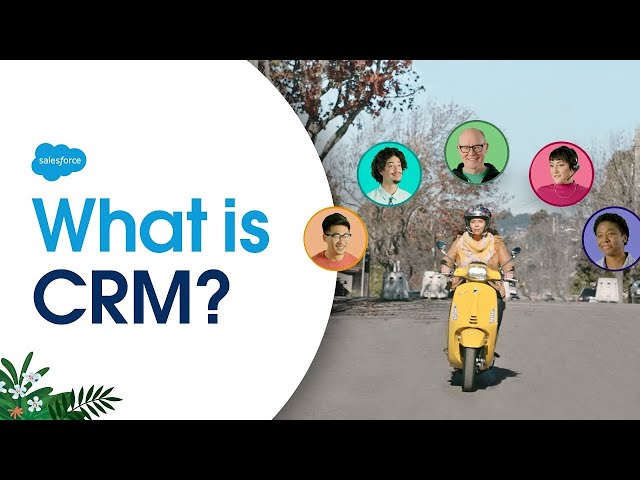Salesforce CRM features are a comprehensive set of tools that help businesses manage their customer relationships. These features include contact management, opportunity tracking, lead generation, and customer support. Salesforce CRM is a cloud-based platform, which means that businesses can access it from anywhere with an internet connection.
Salesforce CRM is one of the most popular CRM platforms in the world, and for good reason. It is a powerful and flexible platform that can be customized to meet the specific needs of any business. Salesforce CRM is also known for its excellent customer support. With a team of dedicated support staff, Salesforce CRM is there to help businesses get the most out of their CRM platform.
If you are looking for a CRM platform that can help you manage your customer relationships, then Salesforce CRM is a great option. With its comprehensive set of features, Salesforce CRM can help you improve your sales, marketing, and customer service efforts.
salesforce crm features
Salesforce CRM features are essential for businesses of all sizes. They help businesses manage their customer relationships more effectively, which can lead to increased sales, improved customer satisfaction, and reduced costs.
- Contact management: Salesforce CRM helps businesses keep track of all of their customer contacts in one place. This includes contact information, such as name, email address, and phone number, as well as notes about each contact’s interactions with the business.
- Opportunity tracking: Salesforce CRM helps businesses track their sales opportunities from start to finish. This includes tracking the status of each opportunity, the amount of money involved, and the likelihood of closing the deal.
- Lead generation: Salesforce CRM helps businesses generate new leads. This includes creating and managing marketing campaigns, tracking website traffic, and capturing leads from forms.
- Customer support: Salesforce CRM helps businesses provide customer support. This includes tracking customer support cases, resolving customer issues, and providing self-service support options.
- Reporting and analytics: Salesforce CRM provides businesses with reporting and analytics tools that help them track their progress and identify areas for improvement.
- Customization: Salesforce CRM is a highly customizable platform. This means that businesses can tailor the platform to meet their specific needs.
- Integration: Salesforce CRM integrates with a variety of other business applications. This allows businesses to connect their CRM data with other systems, such as their accounting system or their email marketing system.
These are just a few of the key features of Salesforce CRM. By leveraging these features, businesses can improve their customer relationships, increase sales, and reduce costs.
Contact management
Contact management is a critical component of Salesforce CRM features. It allows businesses to store and organize all of their customer contact information in one central location. This makes it easy for businesses to track customer interactions, identify trends, and provide personalized service.
For example, a business can use Salesforce CRM to track the following information about each customer:
- Name
- Email address
- Phone number
- Address
- Company
- Title
- Notes about each contact’s interactions with the business
This information can be used to create targeted marketing campaigns, provide personalized customer service, and track customer lifetime value. By leveraging contact management features, businesses can build stronger relationships with their customers and drive more sales.
Here are some of the benefits of using Salesforce CRM’s contact management features:
- Improved customer service: By having all of their customer contact information in one place, businesses can provide faster and more efficient customer service.
- Increased sales: By tracking customer interactions, businesses can identify opportunities to upsell and cross-sell products and services.
- Improved marketing: By understanding their customers’ needs and preferences, businesses can create more targeted and effective marketing campaigns.
- Reduced costs: By streamlining their customer contact management processes, businesses can reduce costs and improve efficiency.
Overall, contact management is a critical component of Salesforce CRM features. By leveraging these features, businesses can improve their customer relationships, increase sales, and reduce costs.
Opportunity tracking
Opportunity tracking is a critical component of Salesforce CRM features. It allows businesses to track the progress of their sales opportunities, identify potential roadblocks, and forecast revenue. By leveraging opportunity tracking features, businesses can improve their sales performance and increase their close rates.
For example, a business can use Salesforce CRM to track the following information about each sales opportunity:
- Opportunity name
- Customer name
- Sales stage
- Amount of money involved
- Close date
- Likelihood of closing
- Notes about the opportunity
This information can be used to create sales reports, identify trends, and make better decisions about how to allocate resources. By leveraging opportunity tracking features, businesses can improve their sales performance and increase their close rates.
Here are some of the benefits of using Salesforce CRM’s opportunity tracking features:
- Improved sales forecasting: By tracking the progress of their sales opportunities, businesses can create more accurate sales forecasts.
- Increased sales productivity: By identifying potential roadblocks, businesses can take steps to remove them and improve their sales productivity.
- Improved customer satisfaction: By tracking the status of each sales opportunity, businesses can keep customers informed and provide better service.
- Reduced costs: By streamlining their sales processes, businesses can reduce costs and improve efficiency.
Overall, opportunity tracking is a critical component of Salesforce CRM features. By leveraging these features, businesses can improve their sales performance, increase their close rates, and reduce costs.
Lead generation
Lead generation is a critical component of Salesforce CRM features. It allows businesses to attract new customers and grow their sales pipeline. By leveraging lead generation features, businesses can increase their sales revenue and improve their marketing ROI.
Here are some of the ways that Salesforce CRM can help businesses generate leads:
- Create and manage marketing campaigns: Salesforce CRM allows businesses to create and manage marketing campaigns across multiple channels, including email, social media, and paid advertising. By tracking the performance of each campaign, businesses can identify what is working and what is not, and make adjustments accordingly.
- Track website traffic: Salesforce CRM integrates with Google Analytics and other web analytics tools to help businesses track website traffic and identify potential leads. By understanding how visitors are interacting with their website, businesses can make changes to improve their conversion rates.
- Capture leads from forms: Salesforce CRM provides businesses with a variety of tools to capture leads from forms, including web forms, landing pages, and social media forms. By integrating these forms with Salesforce CRM, businesses can automatically add new leads to their database.
By leveraging lead generation features, businesses can improve their sales performance, increase their close rates, and reduce costs. Here are some real-life examples of how businesses have used Salesforce CRM to generate leads:
- A software company used Salesforce CRM to create and manage a marketing campaign that targeted small businesses. The campaign generated over 1,000 new leads, which resulted in a 10% increase in sales.
- A non-profit organization used Salesforce CRM to track website traffic and identify potential donors. The organization was able to increase its online donations by 20% by using Salesforce CRM to target its marketing efforts.
- A manufacturing company used Salesforce CRM to capture leads from forms on its website. The company was able to increase its lead generation by 30% by using Salesforce CRM to automate its lead capture process.
These are just a few examples of how businesses have used Salesforce CRM to generate leads. By leveraging lead generation features, businesses can improve their sales performance, increase their close rates, and reduce costs.
Customer support
Customer support is a critical component of Salesforce CRM features. It allows businesses to track and resolve customer issues, and provide self-service support options. By leveraging customer support features, businesses can improve customer satisfaction, reduce costs, and increase sales.
Here are some of the ways that Salesforce CRM can help businesses provide customer support:
- Track customer support cases: Salesforce CRM allows businesses to track customer support cases from start to finish. This includes tracking the status of each case, the customer’s contact information, and the resolution.
- Resolve customer issues: Salesforce CRM provides businesses with a variety of tools to help resolve customer issues. This includes a knowledge base, a case management system, and a live chat feature.
- Provide self-service support options: Salesforce CRM provides businesses with a variety of self-service support options. This includes a customer portal, a knowledge base, and a community forum.
By leveraging customer support features, businesses can improve customer satisfaction, reduce costs, and increase sales. Here are some real-life examples of how businesses have used Salesforce CRM to improve their customer support:
- A software company used Salesforce CRM to track and resolve customer support cases. The company was able to reduce its average case resolution time by 20% by using Salesforce CRM to streamline its support process.
- A non-profit organization used Salesforce CRM to provide self-service support options to its customers. The organization was able to reduce its support costs by 30% by using Salesforce CRM to provide customers with self-service support options.
- A manufacturing company used Salesforce CRM to track and resolve customer support cases. The company was able to increase its customer satisfaction score by 10% by using Salesforce CRM to improve its customer support process.
These are just a few examples of how businesses have used Salesforce CRM to improve their customer support. By leveraging customer support features, businesses can improve customer satisfaction, reduce costs, and increase sales.
Reporting and analytics
Salesforce CRM’s reporting and analytics features are essential for businesses of all sizes. They provide businesses with the insights they need to make better decisions, improve their performance, and increase their sales. These features allow businesses to track their progress against their goals, identify trends, and forecast future performance. With Salesforce CRM’s reporting and analytics tools, businesses can gain a deep understanding of their customers, their sales pipeline, and their overall business performance.
-
Facet 1: Sales performance
Salesforce CRM’s reporting and analytics tools can help businesses track their sales performance in a variety of ways. Businesses can track the number of sales closed, the amount of revenue generated, and the average sales cycle length. They can also track the performance of individual sales reps and teams. This information can help businesses identify areas for improvement and make changes to their sales process to improve performance.
-
Facet 2: Marketing effectiveness
Salesforce CRM’s reporting and analytics tools can help businesses track the effectiveness of their marketing campaigns. Businesses can track the number of leads generated, the cost per lead, and the conversion rate. They can also track the ROI of their marketing campaigns. This information can help businesses identify which marketing campaigns are most effective and make adjustments to their marketing strategy to improve results.
-
Facet 3: Customer satisfaction
Salesforce CRM’s reporting and analytics tools can help businesses track customer satisfaction. Businesses can track the number of customer support cases, the average resolution time, and the customer satisfaction score. They can also track the churn rate. This information can help businesses identify areas where they can improve their customer service and reduce churn.
-
Facet 4: Business operations
Salesforce CRM’s reporting and analytics tools can help businesses track their overall business operations. Businesses can track their financial performance, their operational efficiency, and their employee productivity. They can also track their progress against their strategic goals. This information can help businesses identify areas for improvement and make changes to their business operations to improve performance.
Overall, Salesforce CRM’s reporting and analytics features are essential for businesses of all sizes. They provide businesses with the insights they need to make better decisions, improve their performance, and increase their sales. By leveraging these features, businesses can gain a deep understanding of their customers, their sales pipeline, and their overall business performance.
Customization
Customization is a key feature of Salesforce CRM. It allows businesses to adapt the platform to meet their unique requirements, processes, and industry-specific needs. This level of customization empowers businesses to optimize their use of Salesforce CRM and derive maximum value from the platform.
For example, a manufacturing company can customize Salesforce CRM to track specific production metrics, such as inventory levels, work orders, and quality control data. By tailoring the platform to their industry-specific needs, the company can gain a comprehensive view of their operations and make informed decisions to improve efficiency and productivity.
Another example is a non-profit organization that can customize Salesforce CRM to manage donor relationships, track fundraising campaigns, and monitor volunteer activities. By adapting the platform to their unique requirements, the organization can streamline their operations, improve communication, and increase their impact on the community.
The ability to customize Salesforce CRM is not only limited to large enterprises. Small businesses can also benefit from this feature to tailor the platform to their specific needs. For instance, a small retail store can customize Salesforce CRM to track customer purchase history, manage inventory, and create targeted marketing campaigns. By leveraging customization, small businesses can compete more effectively and grow their operations.
In summary, the customization capabilities of Salesforce CRM empower businesses of all sizes to tailor the platform to meet their specific needs, optimize their processes, and achieve their business goals. By leveraging this feature, businesses can gain a competitive edge, improve efficiency, and drive growth.
Integration
Integration is a key feature of Salesforce CRM that allows businesses to connect their CRM data with other business applications. This has a number of benefits, including:
- Improved data accuracy and consistency: By integrating Salesforce CRM with other business applications, businesses can ensure that their data is accurate and consistent across all systems. This can help to improve decision-making and reduce errors.
- Increased efficiency: Integration can help businesses to streamline their processes and improve efficiency. For example, a business can integrate Salesforce CRM with its accounting system to automate the process of creating invoices and payments.
- Enhanced customer service: Integration can help businesses to provide better customer service. For example, a business can integrate Salesforce CRM with its email marketing system to track customer interactions and send targeted marketing campaigns.
There are a number of different ways to integrate Salesforce CRM with other business applications. The most common method is to use an integration platform, such as Zapier or IFTTT. These platforms allow businesses to connect different applications without having to write any code.
Salesforce CRM also offers a number of native integrations with other business applications, such as Microsoft Office 365, Google Workspace, and Amazon Web Services. These integrations make it easy for businesses to connect Salesforce CRM with the applications they already use.
Integration is a powerful feature of Salesforce CRM that can help businesses to improve their data accuracy, increase efficiency, and enhance customer service. By leveraging integration, businesses can get the most out of their CRM system and achieve their business goals.
Frequently Asked Questions about Salesforce CRM Features
Question 1: What are the benefits of using Salesforce CRM?
Answer: Salesforce CRM offers numerous benefits, including improved customer relationship management, increased sales productivity, enhanced marketing effectiveness, improved customer service, and robust reporting and analytics capabilities.
Question 2: How can Salesforce CRM help my business grow?
Answer: Salesforce CRM provides a comprehensive suite of tools that can help businesses of all sizes grow their revenue, increase their customer base, and improve their overall operational efficiency.
Question 3: Is Salesforce CRM easy to use?
Answer: Salesforce CRM is designed to be user-friendly and intuitive, with a clean interface and customizable features that can be tailored to meet the specific needs of each business.
Question 4: How much does Salesforce CRM cost?
Answer: Salesforce CRM offers a range of pricing plans to suit different business needs and budgets. Contact Salesforce directly for a personalized quote.
Question 5: What kind of customer support does Salesforce offer?
Answer: Salesforce provides comprehensive customer support through multiple channels, including phone, email, chat, and an extensive online knowledge base.
Question 6: How can I get started with Salesforce CRM?
Answer: You can sign up for a free trial of Salesforce CRM to explore its features and functionality. Salesforce also offers implementation services to help businesses get up and running quickly and efficiently.
Summary: Salesforce CRM is a powerful and versatile CRM platform that can help businesses of all sizes improve their customer relationships, increase sales, and grow their business.
Transition: To learn more about Salesforce CRM features and how they can benefit your business, visit the Salesforce website or contact a Salesforce representative.
Tips for Utilizing Salesforce CRM Features
effectively
Tip 1: Define your business goals and objectives.
Before implementing Salesforce CRM, take the time to clearly define your business goals and objectives. This will help you determine which features of Salesforce CRM are most relevant to your needs and will ensure that you are using the platform in a way that aligns with your overall business strategy.
Tip 2: Customize Salesforce CRM to fit your specific needs.
Salesforce CRM is a highly customizable platform, so you can tailor it to meet the specific needs of your business. This includes customizing the user interface, creating custom fields and objects, and integrating Salesforce CRM with other business applications. By customizing Salesforce CRM, you can make it work the way you want it to and get the most out of the platform.
Tip 3: Train your team on how to use Salesforce CRM effectively.
Salesforce CRM is a powerful tool, but it is only as effective as the people who use it. Make sure to provide your team with comprehensive training on how to use Salesforce CRM effectively. This will help them get the most out of the platform and avoid making mistakes that could jeopardize your data.
Tip 4: Use Salesforce CRM reporting and analytics to track your progress and identify areas for improvement.
Salesforce CRM provides robust reporting and analytics capabilities that can help you track your progress and identify areas for improvement. Use these tools to monitor your key metrics, such as sales, marketing, and customer service. By tracking your progress, you can see what is working well and what needs to be improved.
Tip 5: Get support from Salesforce or a certified Salesforce partner.
If you need help with Salesforce CRM, you can get support from Salesforce or a certified Salesforce partner. Salesforce offers a variety of support options, including online documentation, phone support, and chat support. Certified Salesforce partners can provide you with implementation, customization, and training services.
By following these tips, you can ensure that you are using Salesforce CRM effectively and getting the most out of the platform.
Conclusion:
Salesforce CRM is a powerful tool that can help you improve your customer relationships, increase sales, and grow your business. By following the tips in this article, you can ensure that you are using Salesforce CRM effectively and getting the most out of the platform.
Conclusion
Salesforce CRM features are a comprehensive and powerful set of tools that can help businesses of all sizes improve their customer relationships, increase sales, and grow their business. By leveraging these features, businesses can gain a 360-degree view of their customers, streamline their sales and marketing processes, and provide excellent customer service.
In today’s competitive business environment, it is essential for businesses to have a robust CRM system in place. Salesforce CRM is a leading CRM platform that offers a wide range of features and benefits. By investing in Salesforce CRM, businesses can gain a competitive edge and achieve their business goals.
Youtube Video: