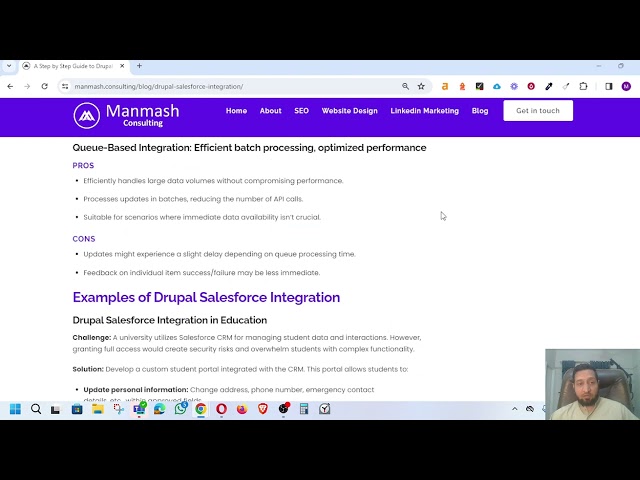Drupal CRM integration allows businesses to seamlessly connect their Drupal website with a customer relationship management (CRM) system. This integration enables the synchronization of data between the two systems, providing organizations with a comprehensive view of their customer interactions and allowing them to manage their relationships more effectively.
Integrating Drupal with a CRM system offers numerous advantages. It can streamline operations, improve customer service, increase sales, and provide valuable insights into customer behavior. By centralizing customer data, businesses can gain a better understanding of their customers’ needs, preferences, and buying patterns, which can lead to more personalized and effective marketing campaigns. Additionally, Drupal CRM integration can automate tasks, such as lead generation, email marketing, and customer support, freeing up staff to focus on more strategic initiatives.
There are various methods for integrating Drupal with a CRM system. The most common approach is to use a dedicated integration module, which provides a pre-built connection between the two systems. These modules typically offer a range of features, including data synchronization, field mapping, and workflow automation. Alternatively, businesses can opt for a custom integration, which involves developing a tailored solution to meet their specific requirements.
When choosing a CRM system for integration with Drupal, it is important to consider factors such as the size of the organization, industry, specific business needs, and budget. Some popular CRM systems that integrate well with Drupal include Salesforce, HubSpot, and SugarCRM.
Overall, Drupal CRM integration can be a powerful tool for businesses looking to improve their customer relationship management. By connecting their website with a CRM system, organizations can gain a deeper understanding of their customers, streamline operations, and drive growth.
Drupal CRM Integration
Drupal CRM integration offers a range of benefits for businesses, including improved customer service, increased sales, and more efficient operations. Key aspects to consider when integrating Drupal with a CRM system include:
- Data synchronization: Keep customer data in sync between Drupal and the CRM.
- Workflow automation: Automate tasks such as lead generation and email marketing.
- Improved customer segmentation: Create targeted marketing campaigns based on customer data.
- Enhanced reporting: Gain insights into customer behavior and campaign performance.
- Increased productivity: Free up staff from manual tasks and focus on more strategic initiatives.
- Better decision-making: Make data-driven decisions based on a complete view of customer interactions.
For example, a retail business could use Drupal CRM integration to track customer purchase history, preferences, and demographics. This data can then be used to create personalized marketing campaigns, offer targeted discounts, and provide better customer support. By leveraging the combined power of Drupal and a CRM system, businesses can gain a deeper understanding of their customers and build stronger relationships.
Data synchronization
Data synchronization is a critical component of Drupal CRM integration. It ensures that customer data is kept up-to-date in both systems, providing a comprehensive view of customer interactions. Without data synchronization, businesses would have to manually enter data into each system, which is time-consuming and error-prone.
Data synchronization can be achieved using a variety of methods, including:
- Real-time synchronization: Data is synchronized between Drupal and the CRM in real time, as it is entered or updated in either system.
- Scheduled synchronization: Data is synchronized between Drupal and the CRM on a regular schedule, such as hourly or daily.
- Manual synchronization: Data is synchronized between Drupal and the CRM manually, typically by an administrator.
The best method of data synchronization for a particular business will depend on the size of the organization, the volume of customer data, and the level of security required.
Here are some examples of how data synchronization can be used in practice:
- A retail business can use data synchronization to keep track of customer purchase history, preferences, and demographics. This data can then be used to create personalized marketing campaigns, offer targeted discounts, and provide better customer support.
- A non-profit organization can use data synchronization to track donor information, including contact details, donation history, and volunteer activity. This data can then be used to send personalized thank-you letters, track fundraising progress, and identify potential donors for future campaigns.
- A healthcare provider can use data synchronization to keep track of patient medical records, appointments, and insurance information. This data can then be used to provide better patient care, coordinate appointments, and process insurance claims.
By keeping customer data synchronized between Drupal and the CRM, businesses can gain a deeper understanding of their customers, build stronger relationships, and improve their overall operations.
Workflow automation
Workflow automation is a powerful feature of Drupal CRM integration that can save businesses a significant amount of time and effort. By automating tasks such as lead generation and email marketing, businesses can free up their staff to focus on more strategic initiatives.
There are a number of different ways to automate workflows in Drupal. One common approach is to use a rules-based system. With a rules-based system, you can create rules that define what actions should be taken when certain events occur. For example, you could create a rule that automatically creates a new lead in your CRM when a new user registers on your website.
Another approach to workflow automation is to use a workflow management system. Workflow management systems provide a more structured way to manage and automate workflows. They typically include a graphical interface that allows you to create and manage workflows visually.
Regardless of the approach you choose, workflow automation can provide a number of benefits for businesses, including:
- Increased efficiency
- Improved accuracy
- Reduced costs
- Better customer service
Here are some examples of how workflow automation can be used in practice:
- A retail business can use workflow automation to automatically send abandoned cart emails to customers who leave items in their shopping cart without completing their purchase.
- A non-profit organization can use workflow automation to automatically send thank-you letters to donors after they make a donation.
- A healthcare provider can use workflow automation to automatically send appointment reminders to patients.
By automating tasks such as lead generation and email marketing, businesses can free up their staff to focus on more strategic initiatives. This can lead to increased sales, improved customer service, and reduced costs.
Improved customer segmentation
Customer segmentation is the process of dividing a customer base into smaller, more manageable groups based on shared characteristics. This allows businesses to target their marketing campaigns more effectively, as they can tailor their messaging and offers to the specific needs of each segment.
Drupal CRM integration can greatly improve customer segmentation by providing businesses with a wealth of customer data. This data can include demographics, purchase history, website behavior, and more. By leveraging this data, businesses can create highly targeted marketing campaigns that are more likely to resonate with their audience.
For example, a retail business could use Drupal CRM integration to segment its customers based on their purchase history. They could then create targeted marketing campaigns for each segment, such as offering discounts on related products or sending personalized product recommendations.
Improved customer segmentation can lead to a number of benefits for businesses, including:
- Increased sales
- Improved customer satisfaction
- Reduced marketing costs
- Better decision-making
Overall, improved customer segmentation is a critical component of Drupal CRM integration. By leveraging customer data to create targeted marketing campaigns, businesses can increase their sales, improve customer satisfaction, and reduce marketing costs.
Enhanced reporting
Enhanced reporting is a critical component of Drupal CRM integration. By providing businesses with a comprehensive view of customer behavior and campaign performance, Drupal CRM integration can help businesses make more informed decisions about their marketing and sales strategies.
- Customer behavior: Drupal CRM integration can track a variety of customer behaviors, such as website visits, purchases, and email engagement. This data can be used to create detailed customer profiles, which can then be used to target marketing campaigns and improve customer service.
- Campaign performance: Drupal CRM integration can track the performance of marketing campaigns, such as email campaigns, social media campaigns, and paid advertising campaigns. This data can be used to identify which campaigns are most effective, and to make adjustments to improve performance.
- Sales pipeline: Drupal CRM integration can track the progress of sales leads through the sales pipeline. This data can be used to identify bottlenecks in the sales process and to improve conversion rates.
- Customer churn: Drupal CRM integration can track customer churn, or the rate at which customers stop doing business with a company. This data can be used to identify the reasons why customers are churning, and to develop strategies to reduce churn.
By providing businesses with enhanced reporting capabilities, Drupal CRM integration can help businesses gain a deeper understanding of their customers and their marketing and sales performance. This information can then be used to make better decisions about how to allocate resources and improve results.
Increased productivity
Drupal CRM integration can help businesses increase productivity by freeing up staff from manual tasks and allowing them to focus on more strategic initiatives. This is because Drupal CRM integration can automate a variety of tasks, such as lead generation, email marketing, and customer support.
For example, a retail business could use Drupal CRM integration to automate the process of sending abandoned cart emails to customers who leave items in their shopping cart without completing their purchase. This would free up staff to focus on more strategic initiatives, such as developing new marketing campaigns or improving the customer experience.
Another example would be a non-profit organization using Drupal CRM integration to automate the process of sending thank-you letters to donors after they make a donation. This would free up staff to focus on more strategic initiatives, such as fundraising or developing new programs.
Overall, Drupal CRM integration can help businesses increase productivity by automating manual tasks and allowing staff to focus on more strategic initiatives. This can lead to a number of benefits, including increased sales, improved customer service, and reduced costs.
Better decision-making
Drupal CRM integration provides businesses with a comprehensive view of their customer interactions, empowering them to make data-driven decisions that can improve their marketing, sales, and customer service efforts.
- Improved customer segmentation: By leveraging customer data from Drupal CRM integration, businesses can segment their customers into smaller, more manageable groups based on shared characteristics. This allows them to target their marketing campaigns more effectively and create personalized experiences for each segment.
- Enhanced reporting: Drupal CRM integration provides businesses with detailed reports on customer behavior and campaign performance. This information can be used to identify trends, track progress, and make informed decisions about how to allocate resources and improve results.
- Automated workflows: Drupal CRM integration can automate a variety of tasks, such as lead generation, email marketing, and customer support. This frees up staff to focus on more strategic initiatives, such as developing new products or services or improving the customer experience.
- Increased productivity: By automating tasks and providing a comprehensive view of customer interactions, Drupal CRM integration can help businesses increase productivity and efficiency. This can lead to reduced costs, improved customer satisfaction, and increased sales.
Overall, Drupal CRM integration can help businesses make better decisions by providing them with the data and tools they need to understand their customers and their business performance. This can lead to a number of benefits, including increased sales, improved customer service, and reduced costs.
FAQs on Drupal CRM Integration
Drupal CRM integration offers numerous benefits for businesses looking to improve their customer relationship management. Here are answers to some frequently asked questions about Drupal CRM integration:
Question 1: What are the benefits of Drupal CRM integration?
Answer: Drupal CRM integration provides a comprehensive view of customer interactions, streamlines operations, improves customer service, and increases sales.
Question 2: What are the key considerations when choosing a CRM system for Drupal integration?
Answer: Factors to consider include the size of the organization, industry, specific business needs, budget, and available integration options.
Question 3: How does Drupal CRM integration improve customer segmentation?
Answer: By leveraging customer data from Drupal CRM integration, businesses can segment their customers into smaller, more manageable groups based on shared characteristics, enabling targeted marketing campaigns and personalized experiences.
Question 4: Can Drupal CRM integration automate tasks?
Answer: Yes, Drupal CRM integration can automate a variety of tasks, such as lead generation, email marketing, and customer support, freeing up staff to focus on more strategic initiatives.
Question 5: How does Drupal CRM integration enhance reporting?
Answer: Drupal CRM integration provides detailed reports on customer behavior and campaign performance, enabling businesses to identify trends, track progress, and make informed decisions.
Question 6: Is Drupal CRM integration complex to implement?
Answer: The complexity of Drupal CRM integration depends on the specific requirements and chosen integration method. However, there are various resources and support options available to ensure a smooth implementation process.
Overall, Drupal CRM integration offers a range of benefits and considerations. Businesses can leverage this integration to gain a deeper understanding of their customers, improve their marketing and sales efforts, and make data-driven decisions.
Continue reading to learn more about Drupal CRM integration best practices and advanced use cases.
Drupal CRM Integration Best Practices
To maximize the benefits of Drupal CRM integration, consider these best practices:
Tip 1: Define Clear Objectives
Before starting the integration process, clearly define the goals and objectives you aim to achieve. This will guide your integration strategy and ensure that the integration aligns with your business needs.
Tip 2: Choose the Right CRM System
Select a CRM system that meets your specific business requirements, industry, and budget. Consider factors such as scalability, ease of use, and compatibility with Drupal.
Tip 3: Leverage Data Synchronization
Establish seamless data synchronization between Drupal and your CRM to maintain up-to-date customer information. This ensures a comprehensive view of customer interactions across both systems.
Tip 4: Automate Workflows
Identify and automate repetitive tasks, such as lead generation, email marketing, and customer support, to streamline operations and free up resources for more strategic initiatives.
Tip 5: Enhance Customer Segmentation
Utilize customer data from the integrated systems to segment customers into targeted groups. This enables personalized marketing campaigns and tailored customer experiences.
By implementing these best practices, businesses can optimize their Drupal CRM integration and harness its full potential to improve customer relationship management, increase sales, and drive business growth.
Conclusion
Drupal CRM integration empowers businesses to enhance customer relationship management, streamline operations, and drive growth. By integrating Drupal with a CRM system, organizations can gain a comprehensive view of customer interactions, automate tasks, improve customer segmentation, and make data-driven decisions.
To maximize the benefits of Drupal CRM integration, consider best practices such as defining clear objectives, selecting the right CRM system, leveraging data synchronization, automating workflows, and enhancing customer segmentation. By implementing these strategies, businesses can harness the full potential of Drupal CRM integration and achieve their business goals.
Youtube Video: